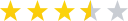Introduction In years past, every well-run corporation undoubtedly had a written business plan. Oftentimes, these plans were considered by many to be an exercise in frustration, as they were laboriously considered, written, then stored on the company’s library shelf until the next business planning cycle. The last few decades have seen a radical change in the way companies do their planning. More often than not, the ‘old’ business plan – though still produced and of value in its own right – is given less attention than the newer .
Unlike the Business Plan, which tends to be a very short document, the Strategic Plan is likely to be much more substantial and detailed. The Business Plan provides the foundation and framework for the Strategic Plan. 1 Senior business managers are often so occupied with immediate issues that they can easily lose site of the long-term objectives of the business – objectives upon which the business can thrive if attained or fail completely if not. Because of this, a Strategic Plan today is a virtual necessity. Most managers tend to see the Strategic Plan as a ‘living’ document; one that, with careful foresight, consideration and development is written at the start of a business planning period, then reworked as circumstances within the company and business climate change throughout the planning period.
2 The writing and preparation of a Strategic Plan is an important effort, demonstrating that careful consideration has been given to the business’s development; however, the ultimate goal of the Strategic Plan is its own realization. With the advent of the personal computer and spreadsheet development, the Strategic Planning process today is made easier with the many current spreadsheet programs available to aid in the Plan’ A Short History of the Spreadsheet The term ‘spread sheet’ (nowadays ‘spreadsheet) has a long history, beginning with the non-computerized version, a reference to which was made in accounting books from the early 1950’s to describe a worksheet providing a two-way analysis of accounting data (i. e. an accounting matrix in which the columns and rows constitute either debit and credit sides) 3 In thinking about the history of the spreadsheet, two important men stand out. In the early 1960 s, Richard Mattessich of the University of California at Berkeley pioneered computerized spread sheets for business accounting. As the forerunners of today’s spreadsheet programs for PC’s such as Lotus 1-2-3, Excel, etc.
, these spread sheets contained use of matrices, (budget) simulation, and, most important, the calculation to support each matrix cell.’ 4 Although Mattessich’s work was mentioned in economic and computer literature as well as accounting literature, computerized spreadsheets only became popular in the 1980’s after the introduction. In the late 1970’s as computer manufacturers sought to sell their new machines to the public, they had yet to convince anyone that the machines would be useful to the average person. What real application could the heavy metal boxes possibly have? Daniel Bricklin, often referred to as ‘The Father of the Spreadsheet,’ thought the same and went on to lead innovations in software development, which would revolutionize the way businesses – and the world – would run. 5 Using Excel Spreadsheets in Strategic Planning Information systems have driven the vast, relatively recent changes in how companies do business. From software selection through full deployment, consulting companies now thrive worldwide catering to a seemingly endless business market. Though a wide variety of spreadsheet software’s are available in today’s market, including company-specific individualized software’s written and tailored for a particular organization’s needs, a popular, common spreadsheet software widely used in the business community is Excel.
Excel is a powerful, easy-to-use software for preparing financial spreadsheets and can be the primary software used in the financial portions of any well-written Strategic Plan. Basic Excel program add-ins such as Exl-Plan, a comprehensive financial projection, budget, business planning software which operates from Excel for Windows versions 5, 7, 8, 95, 97 or higher 6, and Analyze-It which includes 14 parametric & 17 non-parametric procedures for calculating descriptive’s, comparing means, correl at In creating the detailed Strategic Plan, the manager or planner can utilize Excel spreadsheets to build a model first from the principles of the Business Plan. A Strategic Planning spreadsheet should be developed to assess the business’s current internal strengths and weaknesses, and external threats and opportunities. A long term vision for the company (3-5 years time) should be prepared, written in present tense and address the following: Vision: What will the business look like? Mission/Purpose: What will the business really be doing? What activities will it perform, where, how, etc? Values: Statement of corporate values and beliefs Objectives: Long-term objectives (primary reasons for being involved in the business) Strategies: Key strategies for business and major functional areas (build on strengths, resolve threats, exploit opportunities and avoid new threats) Goals: Specify major goals achievable over the next 3-5 years (quantify in terms of sales, market shares, finances, operations, etc) Programs: Define strategic action programs (who, what, where, when, how – set targets and prioritize) Excel spreadsheets can be the primary analytical tool for working with nearly all Components- as laid out above – of the Strategic Plan. The ongoing monitoring of progress, detailed analysis and other steps absolutely vital to the successful execution of the Strategic Plan can all be done using Excel and Excel add-ons.
Carefully monitoring the spreadsheet data will help with both financial projections and current realities. Since Excel is so widely used, it is highly dependable software for shared data. This is important in larger or geographically diverse organizations where information must be accessed and shared by a variety of end users. Though spreadsheet programs like user-friendly Excel are generally considered only as tools for accounting and budgeting, this is a highly limited view. Excel has advanced charting capabilities for producing graphs of data, rudimentary database functions, and a macro programming language for complex data manipulation tasks. 9 The adept user can utilize Excel to analyze and present data in different and highly effective ways such as visually (through charts and graphs) and illustratively (to describe different phenomena).
The ability to use the same spreadsheet many times can produce cost savings because development time is shortened, redundancy is eliminated, and man-hours invested are shortened. Today’s larger companies most often have employees specifically assigned to data analysis and management. For the Strategic Plan, these two roles are critical. For the Strategic Planning points highlighted on the previous page, Excel software plays a vital role: (Strategic Vision: Excel can help the manager / planner to organize the data which will shape the vision of the what the company’s financial future will look like, projected cost of capital expenditures, number of future employees, customers, shareholders, etc. – advance knowledge of these are all critical to the Strategic Plan. (Strategic Mission/Purpose: Excel can be used to help the manager / planner decide how the company will decide which activities it will perform, where and how by analyzing the data from all proposed scenarios so that the company can decide which alternative is most viable.
(Strategic Objectives: Long-term objectives can be planned, monitored and continuously analyzed for effectiveness using Excel spreadsheet data. (Strategies: By using historical financial and operations data, key Strategies for the business and major functional areas (typically Financial/Operations/Human Resources) can be mapped out with confidence. Collecting and analyzing data from competitors can help the manager / planner to compare where the business is in relation to its competitors. (Strategic Goals: In specifying major goals for the long-term (3-5 years), Excel is an extremely valuable tool for quantifying sales, market shares, finances, operations. (Strategic Programs: This area is where Excel is an absolute must. Setting and prioritizing realistic, achievable targets supported by data is critical to the Strategic Plan.
10 Conclusion Excel is a 10-year-old software well suited to any task requiring computations on tables of numbers or any task, which requires the production of concise reports from raw data. The charting and text manipulation features make Excel well suited for producing attractive and informative reports, presenting information visually and in a way most can comprehend. In its own short history, Excel has helped transform the way we work. Works Cited (Listed in order of importance) Getting to Know Microsoft Excel, Client Services Group, University of Saskatchewan, 1994 web docs / excel .
html#WHATIS ‘Developing a Business Strategy,’ Plan Ware Invest-Tech Ltd. , web interview with Consumers Water Company employee, Barbara Delage, Executive Assistant to the President and C. E. O. and Vice President and C.
O. O. Spreadsheet: Its First Computerization by Richard Mattessich-Professor, University of British Columbia Biography of Daniel Bricklin, Adam M. Fleming-Virginia Tech, 1997. Exl-Plan Software, web From: George J.
Murphy,’ Mattessich, Richard V. , The History of Accounting — An International Encyclopedia (New York: Garland Publishing Co. , Inc, 1997): 405. 1 ‘Developing a Business Strategy,’ Plan Ware Invest-Tech Ltd. , web From interview with Consumers Water Company employee, Barbara Delage, Executive Assistant to the President and C. E.
O. and Vice President and C. O. O. 3 Spreadsheet: Its First Computerization by Richard Mattessich-Professor, University of British Columbia 4 From: George J. Murphy,’ Mattessich, Richard V.
, The History of Accounting — An International Encyclopedia (New York: Garland Publishing Co. , Inc, 1997): 405. 5 Biography of Daniel Bricklin, Adam M. Fleming-Virginia Tech, 1997. 6 Exl-Plan Software, web 7 Analyze-It for Microsoft Excel, web 8 How to Write a Strategic Management Case, Dr. Randall S.
Hansen, Stetson University web case writing. html 9 Getting to Know Microsoft Excel, Client Services Group, University of Saskatchewan, 1994 web docs / excel . html#WHATIS 10 How to Write a Strategic Management Case, Dr. Randall S. Hansen, Stetson University web case writing. html.